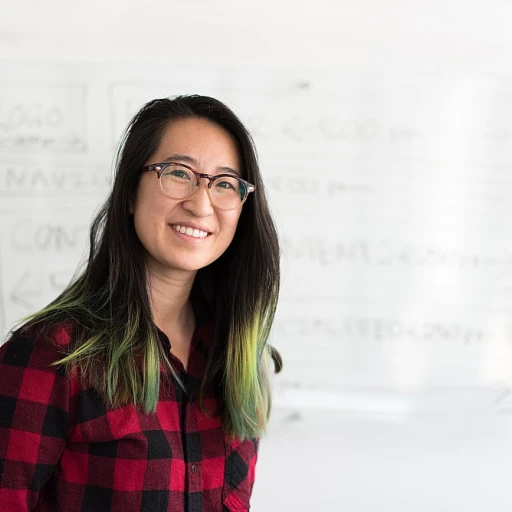Understanding the Impact of White Space on Resumes
The Mighty Role of White Space in Your Resume
White space. A job-seeker's nightmare or an ally in disguise? Surely, while staring at a blank page on Microsoft Word, the battle between content and space is real. You want to impress the hiring manager with every skill and experience, and yet, here it is again—emptiness staring back at you. In your pursuit to land that dream job, have you ever wondered how much white space could alter your resume writing game? Far from being empty, it creates a balance, making your resume more visually appealing. What's all this talk about spacing and margin control, you ask? When done right, it does the heavy lifting of ensuring your resume is easy to read. When you use bullet points for your career achievements on your resume or LinkedIn profile, you're already on the right path. The trick isn't just listing them, but breathing room—allowing your achievements to shine without the crowd of messy text. Consider page one of your favorite book. You'd be lost without paragraphs spaced out nicely, right? It's the same with resume design. Now, don't mistake all this for including too much white space. That leads to something unfocused, seeming like an airfield leaving recruiters unimpressed. Much like balancing spice in a dish, a well-respected resume writer would mix content and white balance. Before you even hand in your resume, take a peek at it from a different angle. Imagine you're a hiring manager flipping through dozens of professional resumes at a go. Which will they prefer? The one that crams accomplishments into a New York apartment, or a resume that leaves breathing space, echoing confidence? Remember, while creating your resume, each stroke of your keyboard should speak about your career without overloading. Don't squash your accomplishments; rather, allow space to help catch the reader's eye, guiding them effortlessly to your strongest points. Next up, we'll explore maintaining harmony between aesthetic appeal and content heft. Stay tuned!Balancing Aesthetics and Information
Blending Beauty with Substance
In the whirlwind of dreams and goals, a resume stands at the crossroads of creativity and clarity. You're painting a picture, not just with rich imagery but also with words. A resume’s appearance—how text, bullet points, and white space are laid out—plays a vital role in capturing attention and keeping it. Equipped with your resume, you're not just facing hiring managers; you're captivating their attention with a meticulously crafted balance of content and aesthetics. A well-structured professional resume doesn't only look good—it tells your story with impact.Looking Beyond the Blank Spaces
White space is your silent partner in resume writing. Proper margins and spacing aren't optional—they’re essential tools to ensure each section of text breathes and communicates. Used wisely, space white in your resume helps create an inviting design that doesn’t overwhelm or bore the reader with too much content lumped into long paragraphs. However, excessively much white space sends wrong signals. Imagine flipping through a book and every page looks the same without a single breath. Just as you'd skim through the book, a hiring manager might gloss over your application if your professional resume doesn't fit snugly into organized layouts.Crafting the Perfect Flow
When writing, think about how you'll use paragraph spacing to lead the reader seamlessly from one career highlight to the next. Margins should frame your content like a masterpiece, while bullet points provide clarity and breathing room for important details—like career accomplishments or skills. Good resume design means presenting information that is easy to read, aiding hiring managers in quickly finding what they need.A Glimpse into Effective Storytelling
For example, an executive resume should highlight leadership experience without overwhelming the reader with text. This balance ensures that hiring managers can swiftly ascertain your qualifications and decide if you fit within seconds. A Microsoft Word document or LinkedIn profile brimming with dense text can be daunting. Injecting the right amount of space allows your accomplishments to stand out, making your job search not only about what you present, but how you present it. Executives don’t just read resumes—they process them, and an effective resume contains minimal barriers to consumption. In future sections, we'll explore practical tips to help you create visually appealing resumes that speak volumes. We'll also dive into real-world examples where simple design adjustments made resumes not only more visually appealing but significantly more effective.Common Mistakes Leading to Excessive White Space
Spotting Mistakes that Eat Up Space
Creating a top-notch resume isn't just about filling in your job history. Let’s chat about common pitfalls that result in too much white on your resume. We’re all about striking the right balance so you can engage hiring managers effectively.
One obvious blunder folks often make is leaving vast margins. Margins should cradle your content snugly without overwhelming. Keep them between 0.5 to 1 inch to avoid wastage. You’re not building a skyscraper here—just a well-crafted document that should also fit perfectly in a professional resume.
The way you handle spacing between sections is another big deal. Be mindful of paragraph spacing—it shouldn't stretch like a lazy Sunday. Use bullet points wisely; they punch up your content and help keep things neat. But don’t overdo it with the bullet points’ spacing, since it can widen your text blocks unnecessary.
Now, some think that a massive font size makes resumes stand out. Well, not really! Keep your font size between 10 and 12 points for readability. If you're using executive resume styles, go bold but not bulky.
Then there’s the wide berth people give to LinkedIn profiles or additional info. True, throwing in a well-curated LinkedIn profile can give your credentials a boost, but let’s not eat up space unnecessarily with URL clutter. Hyperlinks save room while giving hiring managers easy access. Check out office manager training tips for even more impact.
All this chat about resume writing boils down to this: Every inch of white can be an opportunity or a gaping void. Let’s fill yours with just the right amount of compelling content.
Practical Tips to Optimize Resume Layout
Optimizing Your Resume Layout for Maximum Impact
Creating a resume that stands out in the job search can be a tricky balance. Too much white space can make it look sparse, while too little can overwhelm the reader. The trick is to find that sweet spot where your resume is both visually appealing and packed with the right information.
When it comes to resume design, think about how hiring managers view your document. They often skim through resumes quickly, looking for key points that match the job description. So, your resume needs to be easy to read and highlight your career achievements effectively.
Here are some practical tips to help you optimize your resume layout:
- Adjust Margins and Spacing: Use the margins and paragraph spacing in tools like Microsoft Word to manage white space. A standard margin of 1 inch is common, but don't be afraid to tweak it to fit more content without cramming.
- Use Bullet Points Wisely: Bullet points are your friend. They help break down information into digestible chunks, making it easier for hiring managers to scan your resume. But remember, too many bullet points can clutter your resume.
- Focus on Content: Ensure that every piece of text adds value. Avoid filler words and focus on achievements and skills that are relevant to the job. This helps reduce unnecessary white space and keeps your resume concise.
- Leverage Professional Templates: Using resume templates can help maintain a professional look. They offer a balanced design that manages white space effectively, ensuring your resume is both appealing and informative.
- Integrate LinkedIn: Include a link to your LinkedIn profile. It offers a deeper dive into your career history and complements your resume without taking up extra space.
By following these tips, you can create a resume that not only looks professional but also communicates your qualifications effectively. Remember, the goal is to make your resume easy to read while showcasing your career highlights.
Tools and Templates for Better Resume Design
Tools and Templates That Can Transform Resume Design
In the whirl of job applications, making your resume stand out is no small feat. A good place to begin is with the right tools and templates. Whether you're crafting a new resume or revamping an old one, tapping into these resources can make a world of difference in how hiring managers perceive your application. One go-to tool for many professionals is Microsoft Word. It's simple, user-friendly, and has a host of resume templates to choose from. These templates can help individuals stay consistent with their margin choices and paragraph spacing, ensuring their resume looks professional and organized. Plus, Word offers considerable flexibility when it comes to adjusting bullet points and text to eliminate unnecessary white space. If you're after something more visually appealing, Canva offers drag-and-drop capabilities to create eye-catching designs. With Canva's vast library of templates, you can adjust spacing, colors, and fonts to suit your preferences. This makes your resume not just a document, but a reflection of your professional personality. Bonjour, professional resume writers! They are the unsung heroes when you're too busy or baffled by where to start. These experts can craft resumes that align with current trends and bypass common mistakes like much white space. They know their stuff and can provide you with a distinctive edge that's hard to achieve on your own. For those who dabble in tech, online platforms like Adobe InDesign offer advanced design capabilities. These platforms are excellent for fine-tuning details such as space and margins, making sure your resume looks polished. They're particularly useful for those pursuing executive resumes, where a dynamic layout can underscore your qualifications. Finally, don't underestimate the power of LinkedIn. Its "Download Resume" feature turns your profile into a professional-looking resume instantly. This is particularly helpful for keeping your resume and LinkedIn profile synchronized, a factor that hiring managers appreciate. From Microsoft Word to Canva, and professional resume writers to LinkedIn, these tools all provide different strengths. Each can help you experiment, ensuring the design of your resume balances both aesthetics and information. In this world of decisions, sometimes the smartest one is using the tools available to you.Case Studies: Successful Resume Transformations
Real-Life Success Stories: Resumes That Got Noticed
When it comes to resume design, seeing is believing. Let's explore some real-life examples of how addressing excessive white space can make a significant difference in job applications. These case studies highlight how strategic use of space and content can transform a bland resume into a visually appealing, effective resume that catches the eye of hiring managers.
From Cluttered to Clean: The Executive Resume
Take the case of Raj, an experienced executive looking to switch industries. His initial resume was packed with text, leaving little room for breathing space. This clutter made it hard for hiring managers to focus on key achievements. By optimizing the paragraph spacing and adjusting the margins, Raj's resume became more readable. He also used bullet points to highlight his career milestones, making it easier for recruiters to scan through his accomplishments quickly. The result? More interview calls and a successful career transition.
Balancing Creativity and Professionalism: The Graphic Designer
Meet Priya, a graphic designer whose resume was too sparse, with much white space that failed to showcase her vibrant portfolio. By reworking the layout, she added more content without overwhelming the reader. Priya included a section for her LinkedIn profile and integrated links to her online portfolio. This balance of creativity and professionalism impressed potential employers, leading to a job offer that matched her skills and aspirations.
Streamlined Simplicity: The Recent Graduate
Ravi, a recent graduate, faced the challenge of having limited work experience. His resume had too much white space, which gave the impression of a lack of content. By using resume templates available in Microsoft Word, Ravi learned to fill the space with relevant coursework, internships, and skills. The addition of bullet points and concise text made his resume more engaging. His efforts paid off when he landed his first job in a competitive job market.
These success stories illustrate the power of thoughtful resume design. By addressing excessive white space and focusing on content, job seekers can create resumes that not only look professional but also effectively communicate their qualifications. Remember, the goal is to make it easy for hiring managers to read and understand your career story.