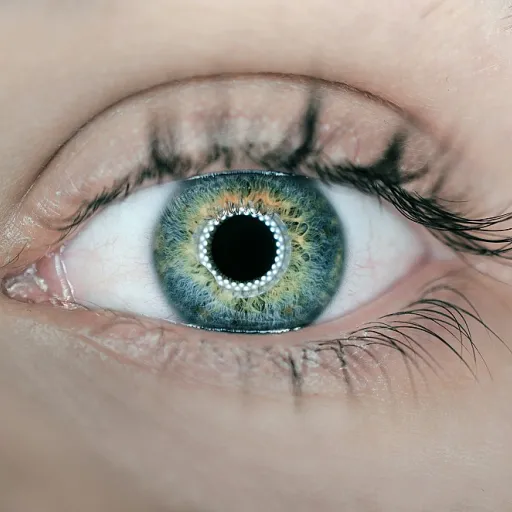Understanding the benefits of Podio and Slybroadcast integration
Why Integrate Podio and Slybroadcast in Indian Offices?
For office managers in India, the pressure to streamline project management and marketing automation is higher than ever. Podio, a flexible project management platform, and Slybroadcast, a powerful voicemail marketing tool, offer a unique opportunity when combined. By connecting Podio with Slybroadcast, you can automate tasks, send campaign audio messages, and manage leads more efficiently. This integration helps reduce manual work, speeds up communication, and ensures that important updates reach your team and clients without delay.
Unlocking Automation and Efficiency
When you connect Podio and Slybroadcast, you unlock automation possibilities that save time and reduce errors. For example, you can set up triggers and actions so that when a new Podio task is created or updated, Slybroadcast automatically sends a voicemail to the relevant contact. This is especially useful for marketing campaigns, project updates, or even internal reminders. Integrations like these allow you to manage data, trigger events, and update existing records without switching between platforms.
- Marketing automation: Send voicemail campaigns to leads from Podio, boosting engagement without manual calls.
- Project management: Automate notifications for task updates, ensuring everyone stays informed.
- Lead management: Connect Podio with Facebook Lead Ads to trigger Slybroadcast voicemails for new leads.
- Data consistency: Keep your records updated across platforms, minimizing duplication and errors.
Real-World Value for Indian Office Managers
Integrating Podio and Slybroadcast is not just about technology—it’s about making your daily work easier and more effective. With the right setup, you can start building workflows that fit your office’s needs, whether you want to send campaign audio files, automate follow-ups, or manage tasks more efficiently. The process is straightforward, and many integrations offer a free start so you can test what works best for your team.
For a deeper understanding of how these tools fit into the broader responsibilities of an office manager in India, you can explore this guide to the role of a front office manager.
Key challenges faced by Indian office managers in digital integration
Common Digital Integration Hurdles in Indian Offices
Integrating tools like Podio and Slybroadcast can bring major improvements in project management, marketing automation, and communication. However, Indian office managers often face unique challenges when trying to connect these platforms and create seamless workflows. Understanding these hurdles is essential before you start building your automation strategy.
- Data Silos: Many offices still manage tasks and data across separate systems. This makes it difficult to update existing records or trigger actions like sending a voicemail or campaign audio through Slybroadcast when a Podio task is created or updated.
- Technical Know-How: Learning how to use APIs, set up integrations, or connect Podio with Slybroadcast can be daunting, especially for teams without dedicated IT support. Even with free tools like Zapier, knowing which trigger event or action to use requires some technical understanding.
- Workflow Customization: Indian offices often have unique processes. Standard integrations may not fit every need, such as sending voicemail to leads from Facebook lead ads or automating email marketing based on Podio data. Customizing triggers and actions to match local requirements is often required.
- Time Constraints: Office managers juggle multiple responsibilities. Finding time to learn new integrations, test automations, and manage ongoing updates can be a challenge, especially when managing large marketing or project management campaigns.
- Staff Adoption: Even the best integrations won’t deliver results if staff don’t use them. Training teams to use new tools, understand triggers, and manage campaign audio files is essential for success.
Despite these challenges, the benefits of connecting Podio and Slybroadcast are significant. With the right approach, Indian office managers can automate repetitive tasks, streamline marketing efforts, and improve overall management efficiency. For practical steps to overcome these hurdles, explore essential project management strategies tailored for Indian offices.
Step-by-step process to connect Podio with Slybroadcast
Preparing Your Podio and Slybroadcast Accounts
Before you start building the integration, make sure you have active accounts on both Podio and Slybroadcast. Podio is a flexible project management platform, while Slybroadcast specializes in sending voicemail drops for marketing automation. Both platforms offer free trials, so you can start free and test the integration process without immediate costs.
Setting Up API Access and Required Permissions
To connect Podio with Slybroadcast, you will need API credentials from both services. This is required to allow data to flow securely between your project management and voicemail marketing tools. In Podio, generate an API key from your account settings. In Slybroadcast, locate your API token under integrations. Keep these credentials safe, as they are essential for automation and triggers.
Using Zapier to Connect Podio and Slybroadcast
Zapier is a popular automation tool that helps you connect Podio and Slybroadcast without coding. Here’s a step-by-step process:
- Start by creating a Zap: Log in to Zapier and click on 'Create Zap'.
- Select Podio as the trigger app: Choose a trigger event such as 'New Task', 'New Item', or 'Update Existing Record'. This event will start the automation.
- Connect your Podio account: Use your API credentials to authorize Zapier to access your Podio data.
- Set up the trigger: Define which workspace, app, and event should trigger the workflow. For example, when a new Podio task is created for a marketing campaign.
- Add Slybroadcast as the action app: Choose an action such as 'Send Voicemail' or 'Send Campaign Audio'.
- Connect your Slybroadcast account: Enter your API token to allow Zapier to send voicemail drops or campaign audio files.
- Map Podio data to Slybroadcast: Select which Podio fields (like phone number, name, or audio file) should be used in the Slybroadcast action.
- Test your Zap: Run a test to ensure the integration works as expected. Zapier will show if the trigger and action are set up correctly.
- Turn on your Zap: Once tested, activate the Zap to start automating your marketing or project management workflows.
Customizing Triggers and Actions for Indian Offices
Indian office managers often need to tailor integrations for local workflows. For example, you might want to trigger a voicemail when a new Facebook Lead Ad is received or update existing records in Podio when a Slybroadcast campaign is completed. Use Zapier’s filters and paths to create custom triggers and actions that match your team’s requirements.
Managing Data and Compliance
Always ensure your data management practices comply with local regulations and company policies. When you connect Podio and Slybroadcast, sensitive data like contact numbers and campaign audio files may be transferred. Review your company’s privacy guidelines and consider referencing this guide on personal leave policies for broader compliance insights.
Tips for a Smooth Integration
- Start with a simple trigger event and one action to learn the basics.
- Gradually add more complex workflows as your team becomes comfortable.
- Document each step and share with your team for transparency and easier troubleshooting.
- Regularly review your integrations to ensure they align with your marketing and management goals.
Customizing workflows for Indian office environments
Adapting Podio and Slybroadcast to Indian Office Workflows
Integrating Podio with Slybroadcast can be a game changer for Indian office managers looking to streamline project management, automate marketing, and improve communication. However, to truly benefit from these integrations, it’s important to customize workflows to fit the unique needs of your office environment.
Common Workflow Customizations
- Automated Task Creation: Use triggers in Podio to automatically create a task when a new lead is captured through Facebook Lead Ads or email marketing. This ensures no opportunity is missed and your team can act quickly.
- Voicemail Campaigns: Set up Slybroadcast to send voicemail messages to leads or clients when a specific Podio trigger event occurs, such as updating an existing record or completing a project milestone. This can be especially useful for marketing automation and follow-ups.
- Data Management: Connect Podio with Slybroadcast using API integrations or tools like Zapier (zap) to sync data between platforms. For example, when a new campaign audio file is uploaded in Podio, automatically send it as a voicemail campaign through Slybroadcast.
- Custom Notifications: Configure Slybroadcast integrations to notify your team via voicemail or email when a Podio task is assigned or updated. This helps keep everyone informed and reduces the time spent on manual updates.
Tips for Indian Office Managers
- Start free with basic integrations to learn how Podio Slybroadcast can fit your needs before scaling up.
- Map out your existing project management and marketing processes to identify where automation can save time and reduce errors.
- Use triggers actions to automate repetitive tasks, such as sending campaign audio to new leads or updating existing records when a voicemail is delivered.
- Leverage the Podio API to create custom solutions if your workflow requires more flexibility than standard integrations provide.
Example Workflow Table
| Trigger Event | Action | Benefit |
|---|---|---|
| New Facebook Lead | Create Podio Task & Send Voicemail via Slybroadcast | Immediate follow-up, improved lead conversion |
| Project Milestone Completed | Send Campaign Audio to Stakeholders | Efficient communication, keeps everyone updated |
| Update Existing Record | Trigger Email Marketing Sequence | Personalized engagement, better client management |
By focusing on these practical customizations, Indian office managers can start building workflows that not only connect Podio and Slybroadcast but also drive real improvements in time management, marketing automation, and overall office efficiency.
Best practices for training staff and ensuring adoption
Building Team Confidence with Podio Slybroadcast Integration
Training your staff to use Podio and Slybroadcast together is essential for smooth operations and marketing automation. Indian office managers often face the challenge of introducing new tools while ensuring everyone is comfortable with the change. Here are some practical steps to help your team learn, adapt, and succeed:- Start with the basics: Begin by explaining what Podio and Slybroadcast do, and how their integration can automate tasks like sending voicemail campaigns or updating existing records. Use real examples from your own workflows, such as connecting Podio tasks to trigger a Slybroadcast voicemail.
- Hands-on demonstrations: Create step-by-step guides or short video tutorials showing how to connect Podio with Slybroadcast. Walk through common scenarios, like using a trigger event from a Facebook lead ad to send a campaign audio file automatically.
- Encourage experimentation: Let staff try out the integrations in a test environment. Allow them to start building simple automations, such as sending a voicemail when a new Podio task is created or when data is updated in an existing record.
- Highlight key benefits: Emphasize how automation saves time, reduces manual errors, and improves project management. Show how Slybroadcast integrations can enhance marketing efforts by sending targeted voicemail messages or updating leads without extra effort.
- Provide ongoing support: Set up a helpdesk or appoint a point person for questions about triggers, actions, and API connections. Share resources on how to use zap templates or start free trials for new features.
Ensuring Lasting Adoption and Engagement
Adoption is not just about initial training. For lasting success, focus on these strategies:- Regular feedback sessions: Schedule check-ins to gather feedback on what’s working and what needs improvement. Use this input to update existing workflows or create new automations that better fit your team’s needs.
- Celebrate quick wins: Recognize team members who successfully use Podio Slybroadcast integrations to streamline tasks or improve marketing campaigns. Sharing success stories motivates others to get involved.
- Update training materials: As new features or triggers become available, refresh your guides and tutorials. Make sure everyone knows how to connect Podio with Slybroadcast for the latest integrations, like sending campaign audio or managing lead ads.
- Monitor usage and results: Track how often automations are used, and measure the impact on time saved and marketing outcomes. Use this data to optimize your approach and ensure the integration delivers value.
Measuring success and optimizing the integration
Tracking Integration Performance
Once you connect Podio with Slybroadcast, it is essential to monitor how the integration is performing. Start by setting clear objectives for your marketing automation, such as the number of voicemails sent, response rates, or time saved on repetitive tasks. Use Podio’s project management features to create dashboards that display real-time data from your Slybroadcast campaigns. This helps you visualize the impact of your triggers, actions, and automation steps.
Key Metrics to Monitor
- Voicemail delivery rates: Track how many voicemails are successfully sent via Slybroadcast integrations.
- Response and engagement: Measure how many recipients take action after receiving a voicemail, such as responding to a Podio task or email marketing campaign.
- Time saved: Compare the time required for manual processes versus automated workflows to quantify efficiency gains.
- Data accuracy: Check if data is correctly updated in existing records when a trigger event occurs, such as a new Facebook lead or an updated Podio task.
Optimizing Your Workflow
After you start building your integration, use feedback from your team to identify bottlenecks or areas where the process can be improved. For example, if a trigger fails to send a campaign audio file, review your API connections and ensure all required fields are mapped correctly. Regularly update your automation steps as your marketing or management needs evolve.
Continuous Learning and Improvement
Encourage your staff to learn from each campaign and share insights on what works best. Use free resources and Slybroadcast documentation to stay updated on new features or best practices. Experiment with different triggers and actions, such as sending voicemails for lead ads or updating existing records, to see what delivers the best results for your office environment.
Reporting and Feedback Loops
Set up regular reviews to discuss integration performance. Use Podio’s reporting tools to create custom reports on campaign success, automation efficiency, and user adoption. This helps you make informed decisions about where to invest more time or which integrations to expand. By continuously measuring and optimizing, you ensure that your Podio Slybroadcast connection delivers ongoing value to your Indian office.